Introduction
Post & Beam Framing lets Revit® users instantly frame heavy timber walls, floors, and roofs; create post-and-beam (also called post-and-lintel) framing structures; generate custom shop drawings for manufacturing and constructing log houses or heavy timber frame homes; and optionally export to CNC machine.
Functions are versatile, parameters easy to control, and changes occur in real time. No more drafting – just design and decide, knowing you’ll get a high-quality model.

Create heavy timber frames for Walls, Floors and Roofs automatically.

The software is very flexible when it comes to modifying the frames after they’ve been generated by the settings in your configurations. You can modify the frames using features from the “Frame” window if you need to. There are many possible ways and workflows, so these are just a few examples. In this example, additional elements were added automatically:

In this example, the frame was updated based on the changes made in the architectural model (the wall and floor became larger and an opening was added):

In this example, the instance of the framing configuration was modified to change the post layout. Instead of distributing the posts from the start of the wall, we changed it to have the spacing in the middle of the wall:

Auto-generate truss framing and define detailed, multi-layer rafters in a snap using fully customizable rules and templates.

Distribute & manage details for creating plost-and-beam framing connections with cuts common for heavy timber frames.



Create Additional layers, like paneling, nailers, battens, finishing etc.


Sort and Number all elements in your project automatically by your own custom rules.

Easily prepare shop drawings and cut lists with all required views and in which elements are dimensioned, sorted, tagged, scheduled, and mass is calculated.




Export post-beam framing elements and details to a CNC machine or CAD/CAM production line. Read more about CNC Exporters for timber frames in Revit.

CNC Exporter is a separate software for Autodesk Revit users that can automatically assemble all framing members in predefined ways and export all necessary data for timber house manufacturing using CAD/CAM production line. It enables your model data to be automatically exported for manufacturing.
A few elements from the heavy timber frame were exported using CNC Exporters:
Column
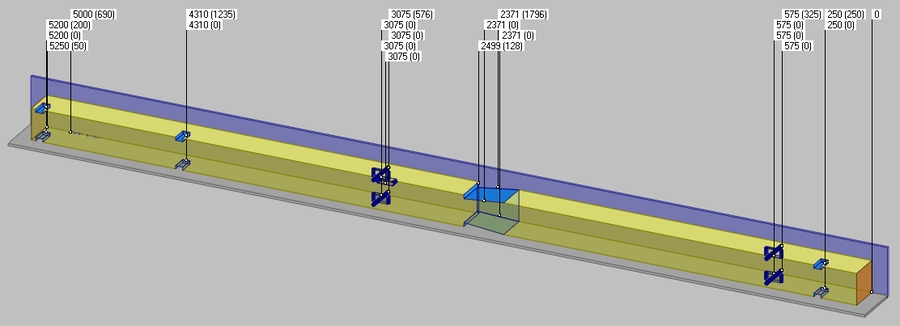
Girder
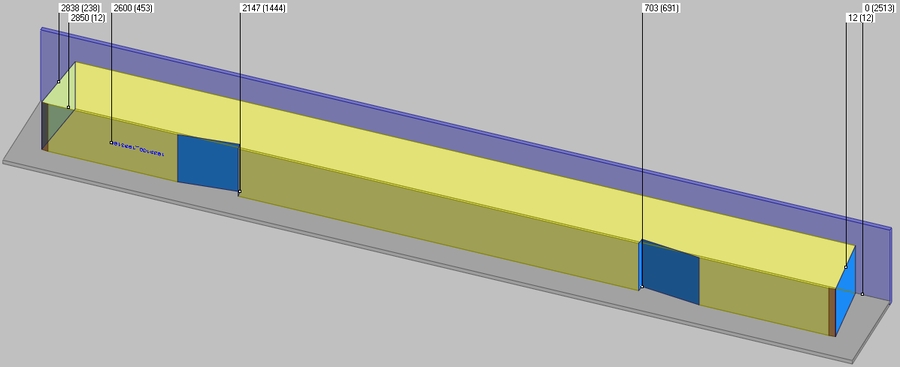
Diagonal Truss web
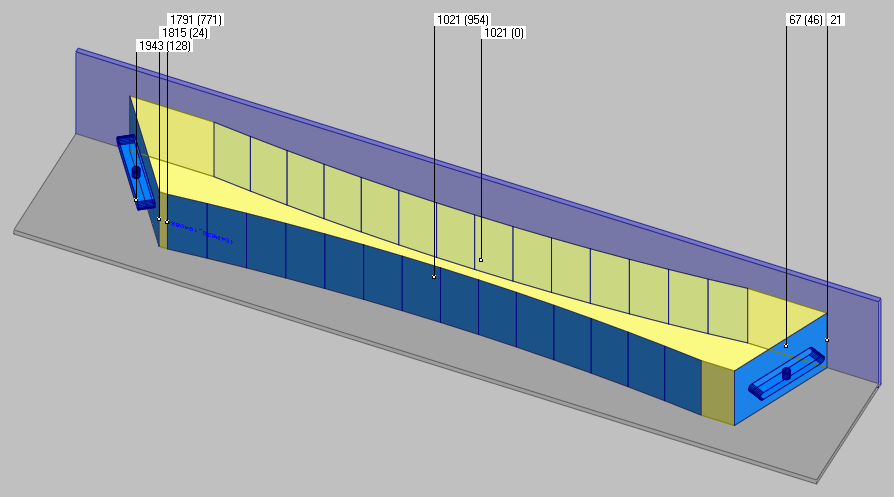
Last updated
Was this helpful?